Check cable dielectric test failure causes and troubleshooting
A "Check cable media test failed" error in a substation control system typically indicates a communication issue between devices, often related to physical cabling, connectors, or network settings. This error can disrupt data exchange between IEDs (Intelligent Electronic Devices), RTUs (Remote Terminal Units), switches, or SCADA systems, leading to operational inefficiencies or failures.
Possible Causes & Troubleshooting Steps:
1. Physical Cable Issues
Damaged or loose cables: Check for cuts, bends, or disconnected cables.
Incorrect cable type: Ensure the correct cable (e.g., fiber optic, shielded twisted pair (STP), or Ethernet) is used.
Poor termination: Verify proper crimping/connector seating (RJ45, LC/SC fiber, etc.).
Length exceeding limits: Ethernet (100m max for Cat5e/6), fiber (varies by type).
Solution:
Inspect cables visually and reseat connectors.
Use a cable tester (e.g., Fluke Network Analyzer) to check continuity and impedance.
Replace damaged cables or re-terminate connectors.
2. Port/Interface Problems
Faulty switch/network port: Test with a known-working cable/device.
Speed/duplex mismatch: Ensure both ends are set to the same setting (e.g., 100 Mbps full-duplex).
Fiber optic issues: Check for dirty connectors, broken fibers, or incorrect transceivers (single-mode vs. multi-mode).
Solution:
Try a different port or switch.
Clean fiber connectors with lint-free wipes and isopropyl alcohol.
Verify port configurations (auto-negotiation or manual settings).
3. Network Configuration Errors
VLAN misconfiguration: Ensure devices are on the same VLAN if required.
IP address/DNS conflicts: Verify correct IP subnetting and gateway settings.
Protocol mismatch: Confirm compatible protocols (e.g., IEC 61850 GOOSE, DNP3, Modbus TCP).
Solution:
Check switch configurations (show interface status on Cisco switches).
Use ping and traceroute to test connectivity.
Review device communication settings (IP, subnet mask, gateway).
4. Grounding/EMI Interference
Poor grounding can introduce noise (especially in RS-485 or Ethernet cables).
Electromagnetic interference (EMI) from high-voltage equipment.
Solution:
Use shielded cables and ensure proper grounding.
Separate power and communication cables.
5. Device-Specific Issues
IED/RTU firmware bugs: Update firmware if available.
Faulty NIC (Network Interface Card): Test with a replacement.
Solution:
Check manufacturer’s documentation for known issues.
Swap devices to isolate the fault.
Advanced Diagnostics Tools:
Wireshark: Capture and analyze network traffic for errors.
OTDR (Optical Time-Domain Reflectometer): Test fiber optic integrity.
Loopback tests: Verify hardware functionality.
Preventive Measures:
Label cables clearly and maintain documentation.
Perform regular network health checks.
Use redundant communication paths (e.g., ring topology).
The above content is published by demiks, please specify, demiks is a substation equipment manufacturer, specializing in the production of high-voltage tester, transformer test equipment, circuit breaker test equipment, relay tester, SF6 gas analyser, cable fault tester and other products, if you have power test testing needs, please feel free to contact demiks power science and technology limited company or send an email! Give us: contact@demikspower.com
 Relay Protection Testing and Commissioning Gu
Relay Protection Testing and Commissioning Gu
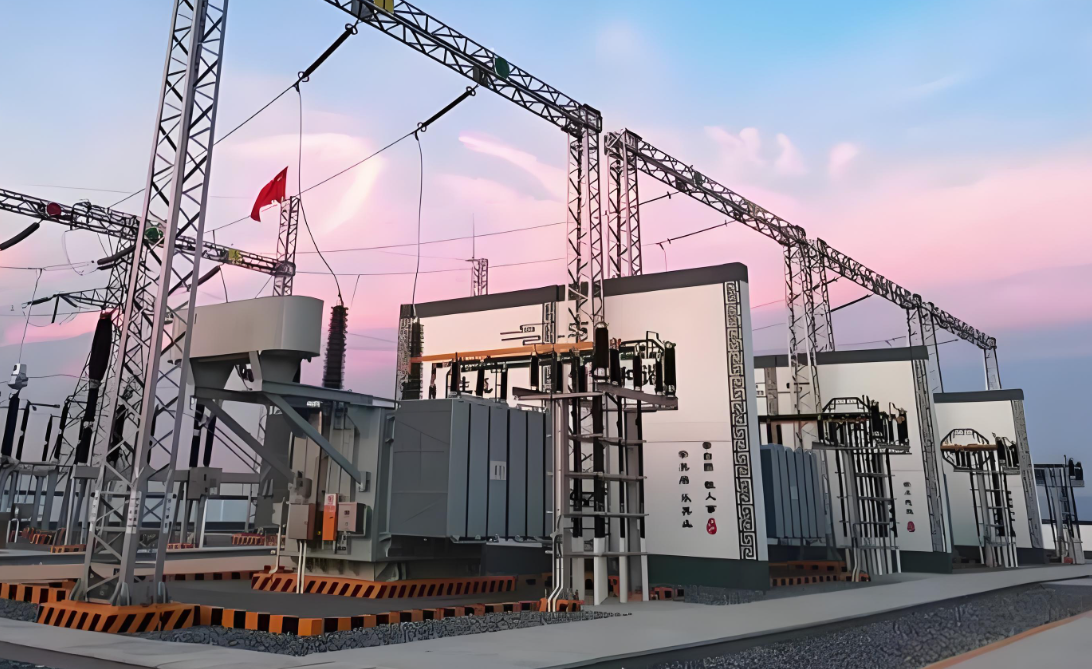 how to test microwave transformer
how to test microwave transformer
 how to reset circuit breaker with test button
how to reset circuit breaker with test button
 high voltage cable testing standards
high voltage cable testing standards




